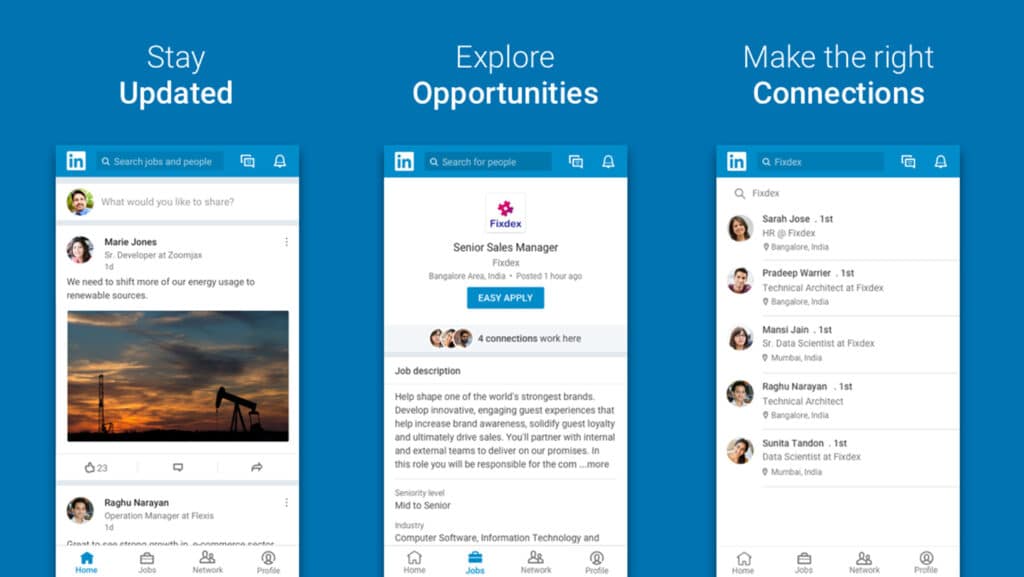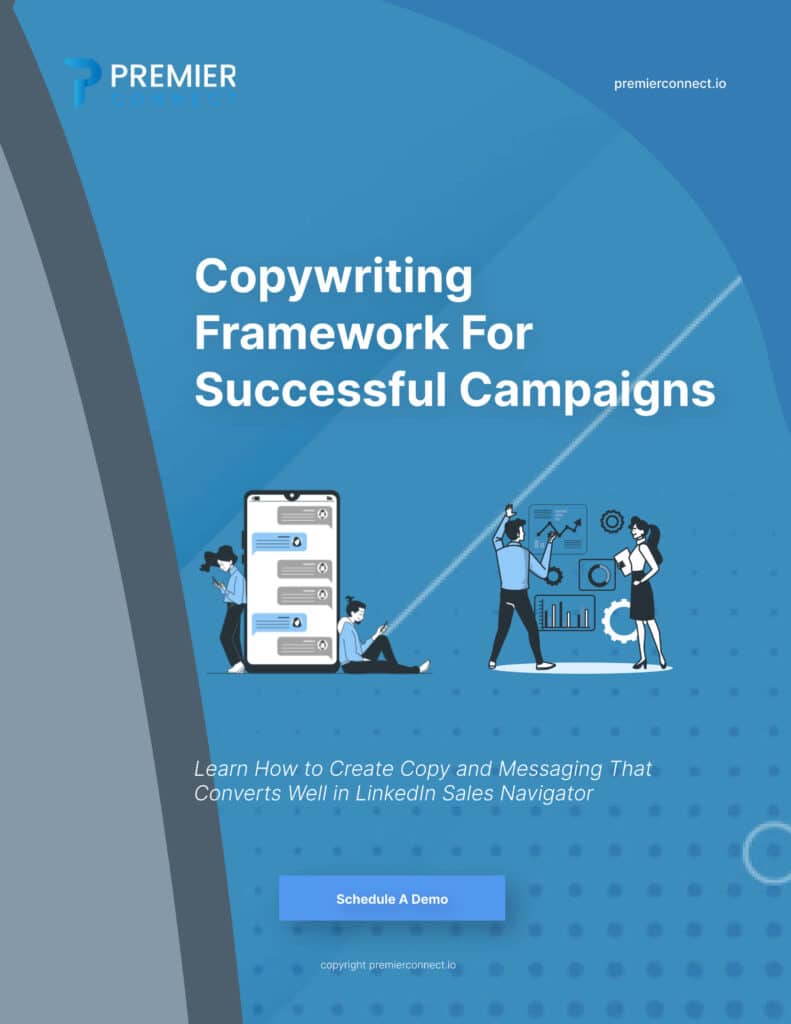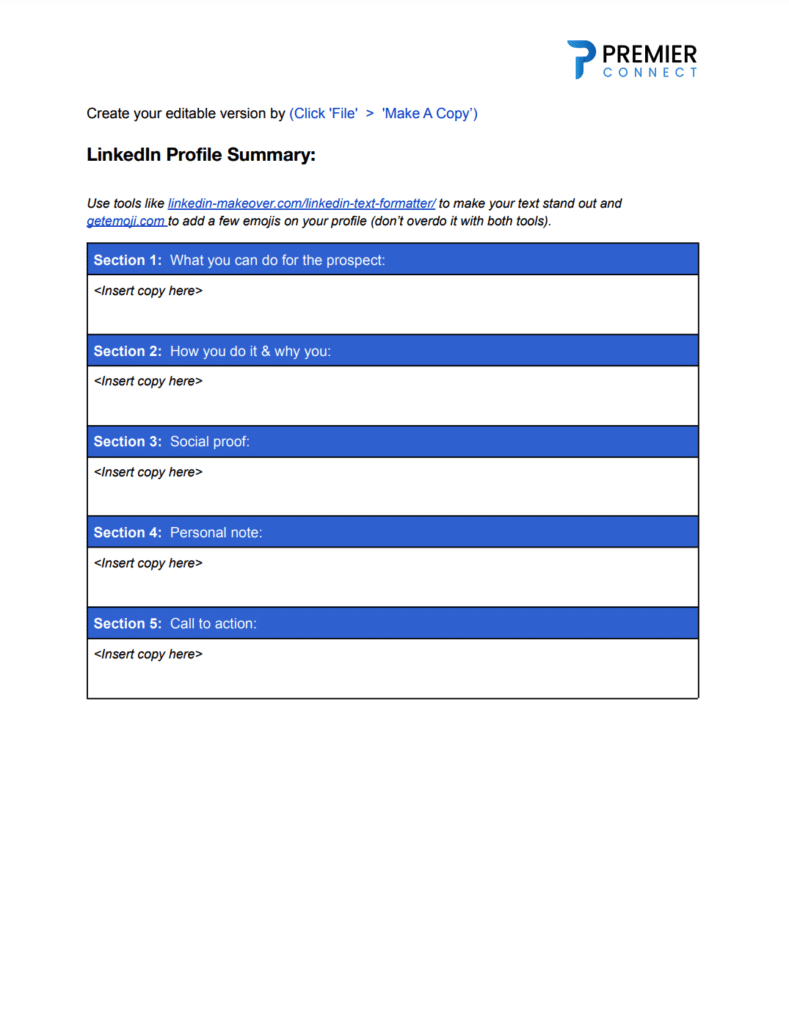LinkedIn is the world’s largest professional networking platform, with over 740 million members in more than 200 countries and territories. It is a powerful tool for businesses and professionals to connect, network, and grow their careers. But did you know that LinkedIn also offers a robust advertising platform called LinkedIn Campaign Manager?
In this article, we will introduce you to LinkedIn Campaign Manager and explain why it is a valuable tool for businesses looking to reach a professional audience. We will also cover the basics of campaign optimization and analytics to help you get the most out of your LinkedIn advertising efforts.
What is LinkedIn Campaign Manager?
LinkedIn Campaign Manager is a self-service advertising platform that allows businesses to create and manage ads on LinkedIn. It offers a variety of ad formats, targeting options, and budgeting options to help businesses reach their target audience and achieve their marketing goals.
With LinkedIn Campaign Manager, businesses can create ads that appear in the LinkedIn feed, on the right-hand side of the page, or in the messaging inbox. These ads can include text, images, videos, and even lead generation forms to capture valuable information from potential customers.

Why Use LinkedIn Campaign Manager?
Reach a Professional Audience
One of the main reasons to use LinkedIn Campaign Manager is the platform’s unique audience. LinkedIn is a professional networking site, meaning that its users are primarily professionals, decision-makers, and high-income earners. This makes it an ideal platform for B2B marketing and reaching a professional audience.
Targeting Options
LinkedIn Campaign Manager offers a variety of targeting options to help businesses reach their ideal audience. These options include:
- Demographics: Target by job title, company size, industry, and more.
- Interests: Target by interests and groups that users have joined on LinkedIn.
- Location: Target by country, state, city, or even specific zip codes.
- Education: Target by degree, field of study, and educational institution.
- Company: Target by specific companies or industries.
- Audience Expansion: LinkedIn’s algorithm will automatically expand your target audience to include similar users who may be interested in your ad.
These targeting options allow businesses to reach a highly specific and relevant audience, increasing the chances of conversion and ROI.
Budget Flexibility
LinkedIn Campaign Manager offers a variety of budgeting options to fit businesses of all sizes. You can choose to set a daily budget or a total budget for your campaign. You can also choose to pay per click (CPC) or per impression (CPM). This flexibility allows businesses to control their spending and optimize their budget for maximum results.

Campaign Optimization
Once you have created your ad and set your targeting and budget, it’s time to optimize your campaign for success. Here are some tips for optimizing your LinkedIn Campaign Manager campaigns:
Use High-Quality Visuals
LinkedIn is a visually-driven platform, and your ad needs to stand out in the feed. Use high-quality images or videos that are relevant to your ad and will catch the attention of your target audience. Avoid using stock photos and instead opt for original visuals that showcase your brand and products.
Write Compelling Ad Copy
Your ad copy is just as important as your visuals. Use clear and concise language to convey your message and entice users to click on your ad. Highlight the benefits of your product or service and include a strong call-to-action to encourage action.
Test Different Ad Formats
LinkedIn Campaign Manager offers a variety of ad formats, including sponsored content, sponsored InMail, and display ads. Test different formats to see which one resonates best with your target audience and drives the most conversions.
Monitor and Adjust Your Targeting
Keep an eye on your campaign’s performance and make adjustments to your targeting as needed. If you notice that your ad is not performing well with a particular demographic or interest group, consider excluding them from your targeting to improve your ad’s relevance and performance.
Utilize A/B Testing
A/B testing, also known as split testing, is a valuable tool for optimizing your campaigns. It involves creating two versions of your ad and testing them against each other to see which one performs better. You can test different visuals, ad copy, and even targeting options to find the winning combination for your campaign.

Campaign Analytics
LinkedIn Campaign Manager provides detailed analytics for each of your campaigns, allowing you to track their performance and make data-driven decisions. Here are some key metrics to pay attention to:
Click-Through Rate (CTR)
CTR measures the percentage of people who clicked on your ad after seeing it. A high CTR indicates that your ad is relevant and engaging to your target audience.
Conversion Rate
Conversion rate measures the percentage of people who completed a desired action after clicking on your ad. This could be filling out a lead generation form, visiting your website, or making a purchase. A high conversion rate indicates that your ad is effectively driving action from your target audience.
Cost Per Click (CPC)
CPC measures the average cost of each click on your ad. A lower CPC means that you are getting more clicks for your budget, making your campaign more cost-effective.
Cost Per Conversion (CPC)
CPC measures the average cost of each conversion on your ad. A lower CPC means that you are getting more conversions for your budget, making your campaign more cost-effective.
Return on Investment (ROI)
ROI measures the return on your investment in your campaign. It takes into account the cost of your campaign and the revenue generated from it. A positive ROI means that your campaign is profitable, while a negative ROI means that you are losing money on your campaign.
News
LinkedIn’s editor-in-chief and vice president, Dan Roth, revealed in an interview with Axios that the platform is increasing its investment in journalism and news. Amid a pullback by tech competitors from the industry, LinkedIn aims to provide a platform for news outlets and journalists to grow their audiences significantly. Unlike other social media platforms, LinkedIn has seen a slight increase in traffic referrals to news publishers over the past three years. The platform works closely with over 400 news publishers globally, offering support through various content formats like text posts, newsletters, podcasts, and video. LinkedIn emphasizes professional-grade content, avoiding political and polarizing topics, and focuses on providing insights that benefit members in their professional endeavors.
With a collective following of over 240 million for news publishers and a 150% increase in newsletters published in the past year, LinkedIn seeks to support publishers in monetizing their content through advertising partnerships and sponsorship opportunities, distinguishing itself as a reliable outlet amid the broader news retrenchment by social media firms like Meta and X.

Conclusion
LinkedIn Campaign Manager is a powerful tool for businesses looking to reach a professional audience and achieve their marketing goals. With its unique audience, robust targeting options, and flexible budgeting, it is a valuable addition to any marketing strategy. By optimizing your campaigns and utilizing the analytics provided, you can ensure that your LinkedIn advertising efforts are successful and drive results for your business.